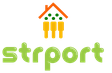When arranging a chimney, the question inevitably arises of how to carry out cover ...
|
|
If necessary, in the location of cracks, gluing a certain kind of materials or ... |
Having bought an apartment in an old house or inherit it, the new owners immediately ... |
Installation of Internet rods with your own hands: step-by-step mounting rules. How to install it yourself and how to connect a twisted pair to a socket

The Internet size is designed to connect various devices with different connectors to one network. It differs in the type of connection from other sockets, since they have a twisted pair of 8 separate wiring, interconnected 2, forming 4 pairs. This allows you to muffle the interference of other networks and ensure a high data transfer speed. For such a socket, a special connector for a network connection is installed - RJ -45. Despite the fact that the network outlet is something new in electrical equipment, it is quite simple to connect it and even with your own hands. To do this, you need to figure out what a 8P8C outlet is and how the wires of the twisted steam to the outlet are connected.
Table of contents:
- What is the Internet film made of?
- Types and types of Internet roses
- Internet)
- Speaking of twisted pair
- How to install an Internet outlet?
- Step -by -step instructions on how to install a socket under the Internet
- How to make a 2 -twisted pair for the Internet?
- Errors when installing the Internet outlet
What is the Internet film made of?
The Internet network network equipment that performs the function of passive switching of devices to the local network through disconnectors. Rosettes of RJ-45 connectors can be of two types, like standard sockets, that is: external and cut. The external are installed on top of the wall, and the inimous ones are mounted in the wall. The RJ-45 computer connector consists of two structural elements:
- the front part of the outer panel with patch cords;
- the inside of the socket and box with terminals into which contacts are inserted.
A twisted pair is connected to the outlet, which is 4 pairs of separate wires. connecting to each other by color. Schematically the cable of a twisted pair looks as follows:
- the outer part of the outer shell;
- the second circle of the screen-folga;
- third circle of drainage wire;
- the fourth circle - color pairs are placed in a protective film;
- the inside of the twisted pair.
Each wire is connected to the terminals according to a certain scheme. This type of connection is called the crossing. Depending on the signal speed, 2 pairs and 4 pairs of wires, which are used to connect to networks with high-speed Internet and medium speed, can be used in the Internet.
Types and types of Internet roses
There are different types of sockets for the RJ-45 connector, despite the fact that the RJ-45 standard for connecting a twisted pair of different network communicators. With the help of a twisted pair, you can build any channel for data transmission to create local and public networks. The RJ-45 interface is unified for connecting to the Internet, but there are several classifications of Internet roses according to the following parameters:
- the number of connectors. According to this principle, sockets are divided into a single, double and terminal type into 4-8 connectors. There are also combined outlets that have switches for connecting RJ-45 and USB, HDMI connectors.
- internet speeds. According to this criterion, sockets are divided into categories according to data speed: up to 100 Mbps, 1000 Mbps and 10 Gbit/s 50 meters.
- method of installation. According to this principle, sockets are divided by internal and overhead. Internal sockets are terminals with contacts that are installed in the wall, and the external are mounted on top of the wall.
Castouns are also produced, this is a modular port that is universally suitable for the most common types of computer connectors and is installed in a standard outlet block.

Internet)
To connect the Internet rosettes, you need to carry out a cable of twisted steam, which will ensure the connection of communications. To do this, it is necessary to hold a branch from the trunk channel of the provider. Standard Internet communication lines are laid outside, so you have to draw a cable in the wall with your own hands. For this, a corrugated tube is used, which is laid in the channel of the concrete or drywall wall. You need to lay the cable where the Wi-Fi router, or the outlet itself will be installed. It is better to install a twisted pair in a hidden way to hide engineering communications. If the installation is carried out in an open way, then it is necessary that the cable is enough for the length, and it was not in tension.
Speaking of twisted pair
Each cable wire RJ-45 is installed in a certain place. If the cable is incorrect, then the twisted pair will not be connected correctly, and the socket will not work accordingly. There are two methods of bursting: straight and cross. A straight line consists in connecting devices through the router. The second type allows you to combine communications with each other. Also, these bursting methods are known as type A and type B. According to type A, the power is carried out in pairs:
1. White-orange and orange.
2. White-green and blue.
3. White-blue and green.
4. White-brown and brown.
By type B, all wires are connected identical, only the green and orange pair change places in the diagram. When a twisted pair is connected, 10-15 cm is left, and the residual part is cut off. Then you need to free the wires from the shell (isolation) and clean them. To do this, it is better to use a special CRIMPE Tick tool for compressing connectors. Then you need to straighten all the wires and connect them according to the scheme, where each color corresponds to a certain place. After the wires are placed in the terminal, the remains are cut off. The power is carried out before mounting the Internet stop or when it is already installed for connection.
How to install an Internet outlet?
The installation process of an Internet machine consists of several stages:
- wiring. At this stage, a wire for the Internet is carried out, which will be used for cable clearance and joining the outlet;
- installation of a socket. When the wire is carried out, you need to install the socket in the inside of the outlet. You can even use a socket for a standard electric carrot or buy a special box for an Internet rosett. On the wall you need to outline the parameters of the socket and cut the corresponding hole in the wall. Then you need to insert a socket into it and fasten it with self -tapping screws to the wall;
- connecting wires. After the socket is installed, the wires need to be inserted into the block. To do this, you can use the double -pair and four -pair of sawing circuit, depending on the type of connection. The scheme can be applied to the block, or attached in the instructions for the outlet. Before installation, twisted pairs are not cleaned. The wires are installed in the terminal and mounted in grooves;
- stripping wires. For connection, it is necessary to eliminate insulation. To do this, use a stripper with a cross -cutting knife specially designed to carefully remove insulation. You can also use improvised tools, for example, with a knife, but you need to try to carefully remove the insulation without damaging the wire;
- wire wiring. It is necessary to correctly place the wires according to a certain scheme. Marking is indicated for each outlet. The wires are laid out in turn, according to the type A or B.
- connection of terminals. To do this, insert the wire into the appropriate groove, while holding it for isolation. Part of the wire should remain above the terminal. So that in case of wear or damage to the wire, it can be replaced without re-wiring, it is necessary to remove the insulation by 10-15 cm. Then it will be possible to remove the terminals and cut the old part. After the wires are installed, you need to push them deeper into the grooves. Use a knife for this purpose, but try not to damage the shell.
- installation of a terminal. After the wires are connected to the terminal, it must be inserted into the block. The sticking part of the wire is cut, and the terminal is clamped by the screw in the block. It is necessary to tightly fasten the terminal in order to ensure a tight fit of contacts.
- installation of the top panel. The final part is the connection of the external decorative panel. To do this, screw it into the socket with screws, while gently holding the structure.
Then, you need to check the serviceability of the outlet. It is enough to attach any device to check to eat to the network or not. You can also use the receiver that determines the presence of a network signal.

Step -by -step instructions on how to install a socket under the Internet
Regardless of the selected version of the outlet, its promotion and separation for the phased installation is carried out. All further actions are carried out as follows:
- the case of the outlet is disassembled, the front part is removed. To do this, you need to turn the impeller clockwise and remove the contact plate;
- only the connector will remain on which the connection diagram is applied. Depending on the selected type, a twisted pair is made according to type A or B;
- then the terminals are squeezed according to the type of connection diagram;
- the wires are fixed with a clamp and the correct connection is checked. To do this, you can attach any device with the corresponding connector and make sure that the network connection is installed;
- the final step is to remove the excess part of the wires and the attachment of the front part of the Internet growth.
Installation of sockets for the Internet, in fact, is much simpler than installing an ordinary e -retro -tape. Everything, how to connect a twisted pair is already schematically shown on the outlet itself, so there should not be any particular difficulties with connection. In this way, an Internet rosette is connected to 4 twisted pairs. It is advisable to install a socket with such types of connecting a twisted pair for high-speed Internet connection.

How to make a 2 -twisted pair for the Internet?
The connection of a cable of a twisted pair and the choice of a socket is carried out in the same way as for the previous method. The main difference is that 4 wires are switched, not 8. All contacts are connected identically, according to type A or type B. The briefing of the wire looks as follows: blue, white, orange, brown. It turns out that the wires are joined only on one side, and not crossed by the cross -way. This type of connection is used for an Internet connection not exceeding 1 GB/s. Before connecting a twisted pair to the outlet, see how the crossing for this type of socket is schematically depicted. This scheme is indicated in the instructions.
Errors when installing the Internet outlet
If when checking the connection, there is no connection, possibly during the installation or connection of a twisted pair, errors were made. Such cases include:
- with independent installation, type B is used, and the connector and the modem were already bought in collected form. If you do not check the type of connection, it may turn out that the outlet is connected by one type, and the wire by type A. Due to this, the connection will not occur. You need to see how the Connector is crossed, and then make the bursts of a twisted pair.
- during the installation of a twisted pair in the terminal, the shell was deformed with a knife when trying to clean. In order to ensure switching, it is necessary to insert contacts into the grooves and make the right compression.
- a too long wire was left. To connect the Internet, you need to leave no more than 20 cm. If the wire is left by 30-40 cm, then the outlet will hang out and you will have to shorten it. And for this, you will have to repeat the entire installation procedure again.
- when installing, all stages were observed, but still the socket does not work. This means that a device was purchased. There are many well-known manufacturers of Internet racks on the market that provide quality guarantee, so it is better to take such sockets.

If you are not sure. What you can independently connect an Internet stop, it is better to leave this business to professionals. Many providers provide a service for connecting Internet roses when concluding a contract for network service. But, in fact, installing a socket for the Internet with your own hands is much simpler than it seems. If there are questions, look at the guide installation of the Internet socket with your own hands video: